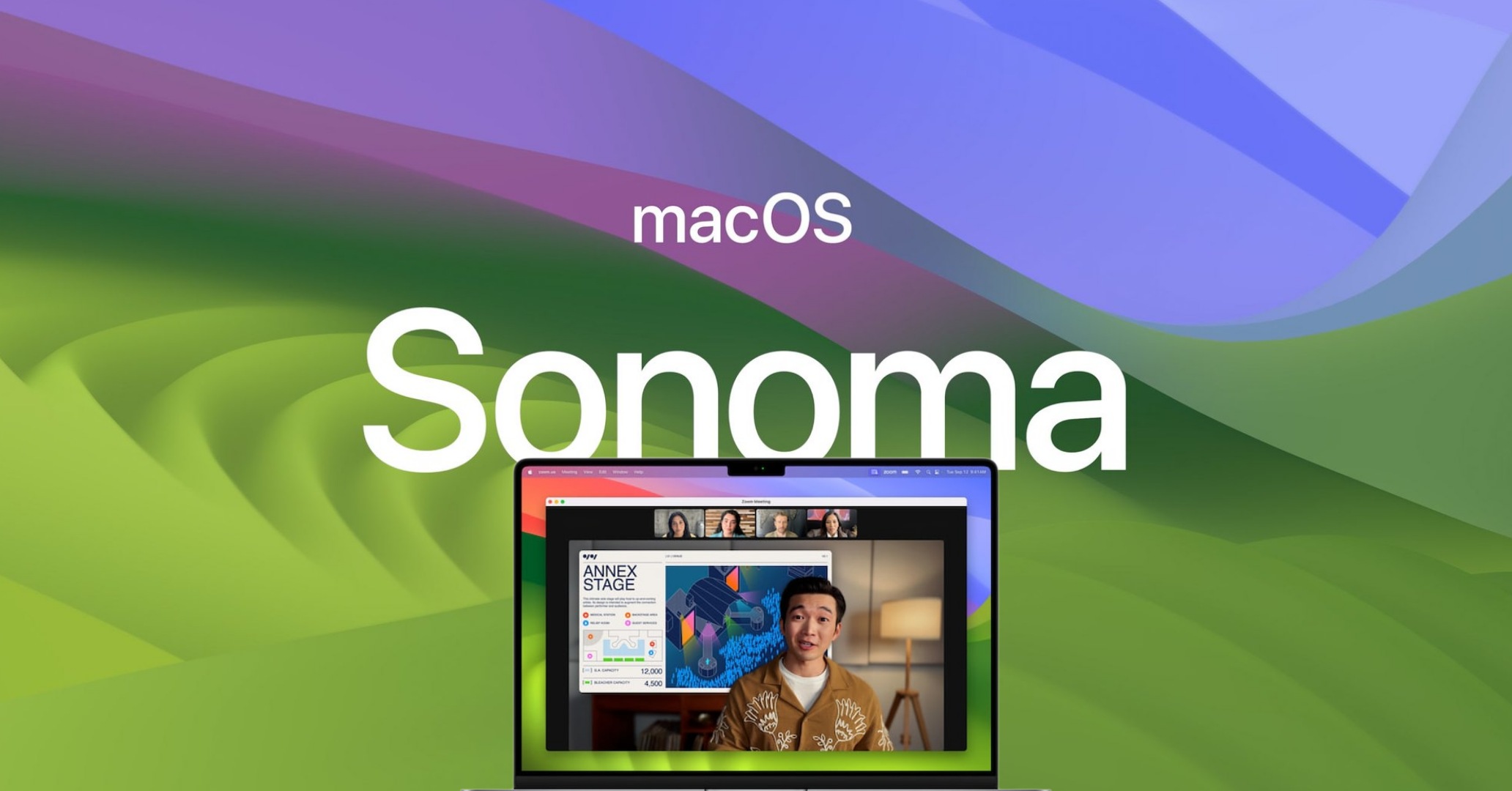
Apple has officially released macOS Sonoma, the latest version of its Mac operating system, to the public as a free software update. Introduced during WWDC23 in June, macOS Sonoma comes with a range of UI enhancements, fresh screen savers, video conferencing capabilities, interactive widgets, and more, catering to eligible Mac models. Supported devices include the iMac Pro from 2017, MacBook Pro models from 2018 onwards, and Mac Mini models from 2018 onwards. Here’s a guide on downloading and installing macOS Sonoma on your Mac.
Following the recent launch of iOS 17 and iPadOS 17, Apple rolled out the macOS Sonoma update on Tuesday, September 26, as a complimentary software update. This latest OS version is compatible with a variety of Mac computers, including the iMac (2019 or later), iMac Pro (2017 or later), MacBook Air (2018 or later), MacBook Pro (2018 or later), Mac Pro (2019 or later), Mac Studio (2022 or later), and Mac Mini (2018 or later).
Here’s how to update your Mac to macOS Sonoma:
1. Launch the System Preferences app on your supported Mac.
2. Navigate to General > Software Update and patiently await the appearance of the new version.
3. Click on “Upgrade Now” and agree to the terms.
Users are advised to update their Macs while connected to a power source, as the process may involve multiple restarts. This update brings significant enhancements to widgets, empowering users to accomplish tasks like setting reminders, controlling media playback, managing home devices, and more directly from the desktop widget. Additionally, iPhone users can customize their Macs with widgets from their smartphones.
Apple introduces a new Game Mode feature in macOS Sonoma, along with video conferencing enhancements that facilitate sharing and presenting work in any video conferencing application. The Presenter Overlay feature enables users to overlay video on their screen share, while the Reactions feature allows for the addition of 3D augmented reality effects, such as hearts, confetti, fireworks, and more. Furthermore, macOS Sonoma includes updates to Safari, Siri, and Messages for a more comprehensive user experience.
