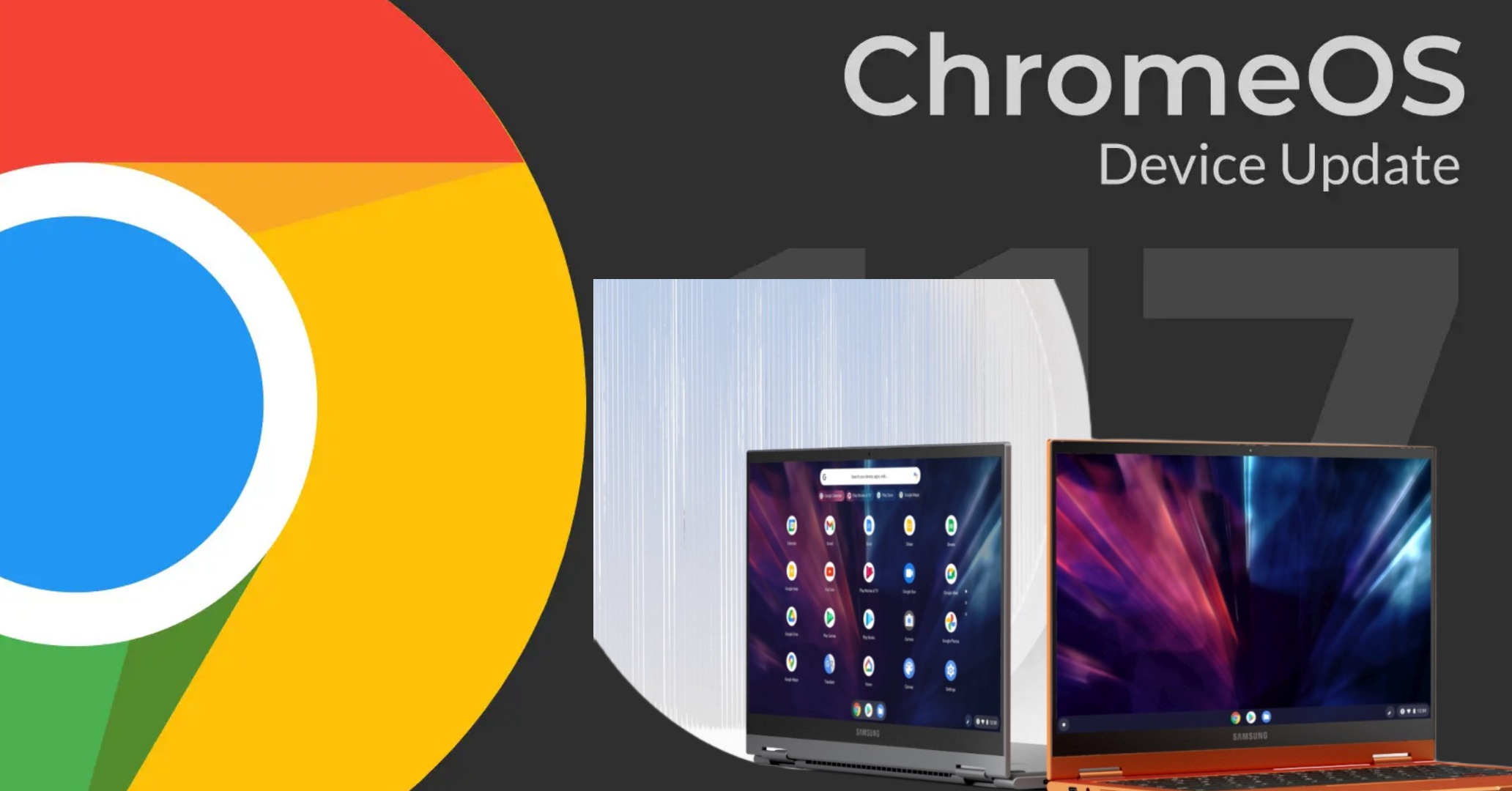
Google has initiated the rollout of ChromeOS 177 to compatible Chromebook devices, introducing a slew of enhancements and the Material You design. This update encompasses various aspects, such as Quick Settings, notifications, battery charging controls, color accessibility settings, and more. Notably, it introduces new rectangular buttons for settings like Wi-Fi and Bluetooth. Additionally, users can now access their Chromebook’s specifications conveniently through the Launcher.
A notable addition is the Adaptive Charging feature, aimed at enhancing battery longevity. ChromeOS 117 also enables users to search for GIFs in the emoji picker. Google made this announcement in a recent blog post dated September 26, unveiling ChromeOS 117 for Chromebooks. Among its notable changes are the revamped Quick Settings display, presenting Wi-Fi, Bluetooth, Nearby Share, Cast Screen, VPN, Screen Capture, and Do Not Disturb in a grid layout.
Furthermore, a new notification panel appears in the bottom right corner of the screen, providing swift access to messages, emails, and alerts from apps. Enhancements to the Calendar app now enable users to view and join upcoming meetings directly. Users can also enjoy dynamic color theming, adapting accent colors to light and dark modes, accessible through the Wallpaper and Style app.
ChromeOS 117 simplifies the process of finding Chromebook specifications, including CPU and RAM, via a Launcher search. A microphone privacy indicator now resides in the bottom right status area to notify users when apps access the device’s microphone or camera.
The update introduces the Adaptive Charging feature, which slows down charging after reaching 80 percent capacity to promote battery health. Users can simultaneously listen to audio from an Android app and the web without interruptions.
Additional noteworthy improvements include GIF support in the emoji picker, time-lapse video recording in the Camera app, and enhancements to the Vietnamese Telex and VNI input methods, among others.
ChromeOS 117 will gradually roll out to eligible devices over-the-air (OTA). Chromebook users can manually check for the update by navigating to Settings > About ChromeOS > Check for updates.
